Getting Things Done
Getting things done, commonly known as GTD is a task management method created by David Allen and published in a book of the same name.⚑
The GTD method rests on the idea of moving all items of interest, relevant information, issues, tasks and projects out of one's mind by recording them externally and then breaking them into actionable work items with known time limits. This allows one's attention to focus on taking action on each task listed in an external record, instead of recalling them intuitively.
The method was described by David Allen in a book with the same name. It's clear that the book is the corner stone of David's business. He is selling his method on every word, some times to the point of tiresome. It's also repeats the same ideas on different parts of the book, I guess that's good in terms of sticking an idea in the people's mind, but if you're already convinced and are trying to sum up the book it's like, hey, I have 90% of the valuable contents of this chapter already in my summary. It's obvious too the context of the writer, that the book was written a while ago and who does it write to. It talks quite often about assistants, bosses of high firm companies he's helped, preferring low-tech physical solutions over digital ones, a lot of references about parenting... If you're able to ignore all the above, it's actually a very good book. The guy has been polishing the method for more than 30 years, and has pretty nice ideas that can change how you manage your life.
My idea of this summary is to try to extract the useful ideas removing all those old-fashioned capitalist values from it.
Theory principles⚑
The theory is based on three key objectives:
- Capturing all the things that might need to get done or have usefulness for you in a logical and trusted system outside your head and off your mind.
- Directing yourself to make front-end decisions about all of the “inputs” you let into your life so that you will always have a workable inventory of “next actions” that you can implement or renegotiate in the moment.
- Curating and coordinating all of that content, utilizing the recognition of the multiple levels of commitments with yourself and others you will have at play, at any point in time.
The idea is to have a system with a coherent set of behaviors and tools that:
- Functions effectively at the level at which work really happens.
- Incorporates the results of big-picture thinking as well as the smallest of open details.
- Manage multiple tiers of priorities.
- Maintains control over hundreds of new inputs daily.
- Save a lot more time and effort than are needed to maintain it.
- Allows you to maximize your time "in the zone" or "flowing".
Managing commitments⚑
Most stress comes from inappropriately managed commitments, every one of them, big or little, is being tracked by a less-than-conscious part of you. These are the “incompletes,” or “open loops,” which are anything pulling at your attention that doesn’t belong where it is, the way it is.
In order to deal effectively with all of that, you must first identify and capture all those things that are “ringing your bell” in some way, clarify what, exactly, they mean to you, and then make a decision about how to move on them.
Managing commitments well requires the implementation of some basic activities and behaviors:
- If it’s on your mind, your mind isn’t clear. Anything you consider unfinished in any way must be captured in a trusted system outside your mind that you know you’ll come back to regularly and sort through.
- You must clarify exactly what your commitment is and decide what you have to do, if anything, to make progress toward fulfilling it.
- Once you’ve decided on all the actions you need to take, you must keep reminders of them organized in a system you review regularly.
These "open loops" make you unreliably think many times on the topic without making any progress. This is a waste of time and energy and only adds to your anxiety about what you should be doing and aren't. There is no reason to ever have the same thought twice, unless you like having that thought.
Managing stuff⚑
"stuff" is anything you have allowed into your psychological or physical world that doesn’t belong where it is, but for which you haven’t yet determined what, exactly, it means to you, with the desired outcome and the next action step. The reason most organizing systems haven’t worked for most people is that they haven’t yet transformed all the stuff they’re trying to organize. As long as it’s still stuff, it’s not controllable.
Almost all of the to-do lists are merely listings of "stuff", not inventories of the resultant real work that needed to be done. They are partial reminders of a lot of things that are unresolved and as yet untranslated into outcomes and actions. Looking at these often creates more stress than relief, because, though it is a valuable trigger for something that you’ve committed to do or decide something about, it still calls out psychologically, “Decide about me!” And if you do not have the energy or focus at the moment to think and decide, it will simply remind you that you are overwhelmed.
The key to managing all of your stuff is managing your actions.
What you do with your time, what you do with information, and what you do with your body and your focus relative to your priorities. Those are the real options to which you must allocate your limited resources. The substantive issue is how to make appropriate choices about what to do at any point in time. The real work is to manage our actions.
Managing actions⚑
You need to control commitments, projects, and actions in two ways:
- Horizontally: Horizontal control maintains coherence across all the activities in which you are involved. You need a good system that can keep track of as many of them as possible, supply required information about them on demand, and allow you to shift your focus from one thing to the next quickly and easily.
- Vertically: Vertical control, in contrast, manages thinking, development, and coordination of individual topics and projects. This is “project planning” in the broad sense. It’s focusing in on a single endeavor, situation, or person and fleshing out whatever ideas, details, priorities, and sequences of events may be required for you to handle it, at least for the moment.
Bottom-Up approach⚑
Intellectually, the most appropriate way ought to be to work from the top down, first uncovering personal and organizational purpose and vision, then defining critical objectives, and finally focusing on the details of implementation. The trouble is, however, that most people are so embroiled in commitments on a day-to-day level that their ability to focus successfully on the larger horizon is seriously impaired. Consequently, a bottom-up approach is usually more effective.
Workflow steps⚑
- Capture what has our attention.
- Clarify what each item means and what to do about it.
- Organize the results.
- Reflect on the options.
- Engage the chosen options.
Capture⚑
It’s important to know what needs to be captured and how to do that most effectively so you can process it appropriately. In order for your mind to let go of the lower-level task of trying to hang on to everything, you have to know that you have truly captured everything that might represent something you have to do or at least decide about, and that at some point in the near future you will process and review all of it.
In order to eliminate “holes in your bucket,” you need to collect and gather placeholders for, or representations of, all the things you consider incomplete in your world: anything personal or professional, big or little, of urgent or minor importance, that you think ought to be different than it currently is and that you have any level of internal commitment to changing.
To manage this inventory of open loops appropriately, you need to capture it into “containers” that hold items in abeyance until you have a few moments to decide what they are and what, if anything, you’re going to do about them. Then you must empty these containers regularly to ensure that they remain viable capture tools.
There are several types of tools, both low and high tech, that can be used to collect your open loops. The following can all serve as versions of an in-tray, capturing self-generated input as well as information from external sources:
- Physical in-tray
- Paper-based note-taking devices
- Digital/audio note-taking devices
- E-mail and text messaging
You'll probably need to choose a variety of tools to fulfill the different inputs of your life, these should become part of your lifestyle. Keep them close by so no matter where you are you can collect a potentially valuable thought. You should have as many in-trays as you need and as few as you can get by with. If you have too many collection zones, however, you won’t be able to process them easily or consistently.
That's one of the key points of your capture tools, if you don’t empty and process the stuff you’ve collected, your tools aren’t serving any function other than the storage of amorphous material. Emptying the contents does not mean that you have to finish what’s there; it just means that you have to decide more specifically what it is and what should be done with it, and if it’s still unfinished, organize it into your system. You must get it out of the container.
In order to get your “inbox” to empty, however, an integrated life-management system must be in place. Too much stuff is left piled in in-trays (physical and digital) because of a lack of effective systems downstream.
Clarify and organize⚑
This is the component of input management that forms the basis for your personal organisation. It's basically thinking about the item and following the next diagram:
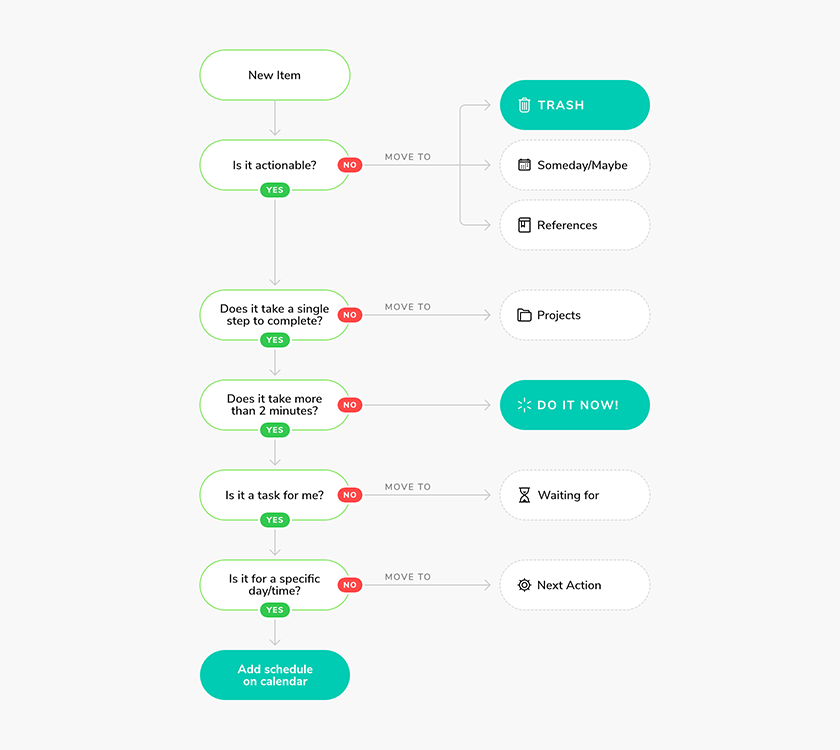
Remember to follow the next rules while processing the items:
- Process the top item first: that way you treat each element equally, so the "least" important ones are not left dangling forever in your inbox thus thwarting it's purpose.
- Process one item at a time.
- Never put anything back into “in.”
For each element you need to ask yourself: "What's the next action?".
If you don't see any then refile the element to:
-
Trash: Throw away, shred, or recycle anything that has no potential future action or reference value. If you leave this stuff mixed in with other categories, it will seriously undermine the system and your clarity in the environment.
-
Someday/Maybe: Here goes the elements that don't have next actions now but may have them in the future. This is the “parking lot” for projects that would be impossible to move on at present but that you don’t want to forget about entirely. You’d like to be reminded of the possibility at regular intervals (probably on your weekly reviews). You can also think this as the backlog. Here also belongs other types of information that only needs to be reviewed when you have an urge to engage in a particular kind of activity such as lists like books to read, web sites to surf, trips to do, things to do, recipes to try... Only if you want to review them often to expand your options for creative exploration, otherwise they belong to the References.
-
References are the rest of information that that requires no action but have intrinsic value as information such as your digital garden or technical books.
Reference systems generally take two forms:
-
Topic and area specific storage:
-
General reference files: Stores ad hoc information that doesn’t belong in some predesigned larger category.
If you can do something about the element, you need to think which is the next physical, visible activity that would be required to move the situation towards closure. It's tricky, something like "set meeting" won't do because it's not descriptive of physical behaviour. There is still stuff to decide how, when, with whom, if you don't do it now you won't empty your head and the uncertainty will create a psychological gap that will make you procrastinate, so define the next action now. "Decide what to do about X" doesn't work either, you may need to gather more information on the topic, but deciding doesn't take time.
Once you have the next action, if it can be done in two minutes or less, do it when you first pick the item up. Even if it is not a high-priority one, do it now if you’re ever going to do it at all. The rationale for the two-minute rule is that it’s more or less the point where it starts taking longer to store and track an item than to deal with it the first time it’s in your hands. Two minutes is just a guideline. If you have a long open window of time in which to process your in-tray, you can extend the cutoff for each item to five or ten minutes. If you’ve got to get to the bottom of all your input rapidly, then you may want to shorten the time to one minute, or even thirty seconds, so you can get through everything a little faster.
There’s nothing you really need to track about your two-minute actions. Just do them. If, however, you take an action and don’t finish the project with that one action, you’ll need to clarify what’s next on it, and manage that according to the same criteria.
If the next action is going to take longer than two minutes, ask yourself, “Am I the best person to be doing it?” If not, hand it off to the appropriate person, in order of priority:
- Send an e-mail.
- Write a note or an over-note on paper and route it to that person.
- Send it a instant message.
- Add it as an agenda item on a list for your next real-time conversation with that person.
- Talk with her directly, either face-to-face or by phone.
When you hand it off to someone else, and if you care at all whether something happens as a result, you’ll need to track it. Depending on how active you need to be it can go to your Waiting list or to your tickler.
You need to determine what to do with the rest of the next actions once you do, they will end up in one of the next containers:
I's critical that all of these containers be kept distinct from one another. They each represent a discrete type of agreement we make with ourselves, to be reminded of at a specific time and in a specific way, and if they lose their edges and begin to blend, much of the value of organizing will be lost. That's why capturing and clarifying what your relationship to them is primary to getting organized.
Todo list⚑
This list contains all the next actions and projects you are going to actively work on. Projects are any desired result that can be accomplished within a year that requires more than one action step. This means that some rather small things you might not normally call projects are going to be on your Projects list, as well as some big ones. If one step won’t complete something, some kind of goalpost needs to be set up to remind you that there’s something still left to do. If you don’t have a placeholder to remind you about it, it will slip back into your head. The reason for the one-year time frame is that anything you are committed to finish within that scope needs to be reviewed weekly to feel comfortable about its status. Another way to think of this is as a list of open loops, no matter what the size. This is going to be one of the lists that you'll review more often, and it needs to be manageable, if the items start to grow you may want to track the elements you want to do in the semester, or trimester.
Projects do not initially need to be listed in any particular order, by size, or by priority. They just need to be on a master list so you can review them regularly enough to ensure that appropriate next actions have been defined for each of them. That being said, I like to order them a little bit so that I don't need to read the whole list to choose what to do.
There may be reasons to sort your projects into different subcategories, based upon different areas of your focus, but initially creating a single list of all of them will make it easier to customize your system appropriately as you get more comfortable with its usage. To sort them use tags instead of hierarchical structures, they are more flexible. For example you could use tags for:
- Context: Where can you do the element:
home,computer,mobile, ... - Area: Broad categories where the element falls in:
activism,caring,self-caring,home,digital services, ... - Type: I like to separate the tasks that are meant to survive (
maintenance) from the ones that are meant to improve things (improvement) - Mood, energy level, time: It's useful to have a quick way to see the tasks you can work on when you don't have that much time (
small), you don't have that much mental energy (brainless), when you'resad, ...
For many of your projects, you will accumulate relevant information that you will want to organize by theme or topic or project name. Your Projects list will be merely an index. All of the details, plans, and supporting information that you may need as you work on your various projects should be contained in your References system.
Calendar⚑
The calendar holds reminders of actions you need to take fall into two categories: those about things that have to happen on a specific day or time, and those about things that just need to get done as soon as possible. Your calendar handles the first type of reminder.
These things go on your calendar:
- Time-Specific actions or appointments.
- Day-Specific actions: These are things that you need to do sometime on a certain day, but not necessarily at a specific time.
- Day-Specific information: Information that may be useful on a certain date. This might include directions for appointments, activities that other people will be involved in then, or events of interest. It’s helpful to put short-term tickler information here, too, such as a reminder to call someone after he or she returns from vacation. This is also where you would want to park important reminders about when something might be due, or when something needs to be started, given a determined lead time.
Daily to-do lists don't belong to the calendar because:
-
Constant new input and shifting tactical priorities reconfigure daily work so consistently that it’s virtually impossible to nail down to-do items ahead of time. Having a working game plan as a reference point is always useful, but it must be able to be renegotiated at any moment. Trying to keep a list on the calendar, which must then be reentered on another day if items don’t get done, is demoralizing and a waste of time. The Next Actions lists will hold all of those action reminders, even the most time-sensitive ones. And they won’t have to be rewritten daily.
-
If there’s something on a daily to-do list that doesn’t absolutely have to get done that day, it will dilute the emphasis on the things that truly do. The calendar should be sacred territory. If you write something there, it must get done that day or not at all.
That said, there’s absolutely nothing wrong with creating a quick, informal, short list of “if I have time, I’d really like to . . .” kinds of things, picked from your Next Actions inventory. It just should not be confused with your “have-tos,” and it should be treated lightly enough to discard or change quickly as the inevitable surprises of the day unfold.
Reflect⚑
This is where you take a look at all your outstanding projects and open loops. It’s your chance to scan all the defined actions and options before you, thus radically increasing the efficacy of the choices you make about what you’re doing at any point in time.
The item you’ll probably review most frequently is your calendar, which will remind you about what things truly have to be handled that day. This doesn’t mean that the contents there are the most “important” in some grand sense, only that they must get done. At any point in time, knowing what has to get done and when creates a terrain for maneuvering. It’s a good habit, as soon as you conclude an action on your calendar, to check and see what else remains to be done.
Review whatever lists, overviews, and orientation maps you need to, as often as you need to, to get their contents off your mind.
After checking your calendar, you’ll most often turn to your Next Action lists. These hold the inventory of predefined actions that you can take if you have any discretionary time during the day. If you’ve organized them by context (At Home; At Computer; In Meeting with George) they’ll come into play only when those contexts are available.
Projects, Waiting For, and Someday/Maybe lists need to be reviewed only as often as you think they have to be in order to stop you from wondering about them with a minimum recurrence of once each week.
Engage⚑
The basic purpose of this workflow management process is to facilitate good choices about what you’re doing at any point in time and feel good about it. The idea is to use your intuition on the information you have captured, clarified, organized, and reflected regarding all your current commitments.
First you need to get an awareness of your state. At any point in time you're limited to do the tasks that meet your:
- Context: Most actions need to be done on a specific location or having some tool at hand. You can use tags to filter the actions available to your context.
- Time available.
- Energy available.
Then you need to decide what type of task you want to do:
- Predefined tasks: Dealing with tasks that you have previously determined need to be done, items of your calendar and Next actions list.
- Unplanned tasks: Often things come up ad hoc, unsuspected and unforeseen that you either have to or choose to engage in as they occur. When you follow these leads, you’re deciding by default that these things are more important than anything else you have to do at those times.
- Managing the task system: This entails following the earlier steps of the workflow: capturing stuff, clarifying, organizing and reflecting. As you process your inputs, you’ll no doubt be taking care of some less-than-two-minute actions and tossing and filing numerous things. A good portion of this activity will consist of identifying things that need to get done sometime, but not right away. You’ll be adding to all of your lists as you go along.
And finally decide which one to do based on your priority. Defining priority is a hard task that often involves looking towards the "big picture". The idea is to scale up the abstraction tree below to help you decide:
- Task level: This is the accumulated list of all the actions you need to take.
- Project level: Group of tasks that share a relatively short-term outcome you want to achieve.
- Area level: These are the key areas of your life within which you want to achieve results and maintain standards such as health, social, learning, home, recreation, finances, etc. These are not things to finish but rather to use as criteria for assessing our experiences and our engagements, to maintain balance and sustainability as we live. Listing and reviewing these responsibilities gives a more comprehensive framework for evaluating your inventory of projects.
- Goal level: What specific achievements you want to meet in the different areas of your life one to two years from now will add another dimension to prioritize your tasks.
- Vision level: Projecting three to five years into the future generates thinking about bigger categories: organization strategies, environmental trends, career and lifestyle transition circumstances. Internal factors include longer-term career, family, financial, and quality-of-life aspirations and considerations.
- Purpose and Principles: This is the big-picture view. The primary purpose for anything provides the core definition of what it really is. All goals, visions, objectives, projects, and actions derive from this, and lead toward it.
In real life the important conversations you will have about your focus and your priorities may not exactly fit one level or another. They can provide a useful framework, however, to remind you of the multilayered nature of your commitments and tasks.
Setting priorities in the traditional sense of focusing on your long-term goals and values, though obviously a necessary core focus, does not provide a practical framework for a vast majority of the decisions and tasks you must engage in day to day. Mastering the flow of your work at all the levels you experience that work provides a much more holistic way to get things done and feel good about it.
Setting up the system⚑
To apply the workflow you need to first set the system up, then you'll be able to use and maintain it. To be able to do it save block of time to initialize this process and prepare a workstation with the appropriate space, furniture, and tools. If your space is properly set up and streamlined, it can reduce your unconscious resistance to dealing with your stuff and even make it attractive for you to sit down and crank through your input and your work. An ideal time frame for most people is two whole days, back to back.
Setting up the space⚑
Choose a physical location to serve as as your central cockpit of control. If you already have a desk and office space set up where you work, that’s probably the best place to start. If you work from a home office, obviously that will be your prime location. If you already have both, you’ll want to establish identical, even interchangeable systems in both places, though one will probably be primary.
The basics for a workspace are just a writing surface and room for an in-tray.
Design your system⚑
Before you start moving stuff around it's a good idea to get the first design of your whole system, in my case I'm going to heavily rely on org-mode to track most of the stuff with a repository with the next structure:
.
├── calendar
│ ├── personal.org
│ │ ├── One time events
│ │ ├── Recurring events
│ │ ├── Birthdays
│ │ └── Deathdays
│ ├── day.org
│ ├── tickler.org
│ ├── work_1.org
│ ├── work_2.org
│ ├── partner.org
│ ├── family.org
├── inbox
│ ├── computer.org
│ ├── mobile.org
│ └── tablet.org
├── reference
│ ├── blue
│ ├── reference.org
│ ├── health.org
│ └── red
└── todo
├── personal.org
├── work_1.org
├── work_2.org
├── recurrent.org
└── someday.org
Where:
- The subtrees behind the
.orgfiles are the heading trees. - All
orgfiles go with their respectiveorg_archiveones, they're not shown in the above diagram to keep it simple. calendar/personal.orgis my personal calendar.calendar/day.orgis my day planner.
Inbox management⚑
Inbox is the container where you capture your stuff. I've found myself capturing stuff in each of my devices: computer, mobile phone and tablet. Each of them has their own org file under the inbox directory. Each of these files has the #+FILETAGS: :inbox: heading so that all elements share the tag.
Part of the daily planning is to check the computer and mobile inboxes to see if there is anything that needs to be processed on the day. I don't check the tablet inbox as there's usually no urgent stuff there. The rest of the elements will be processed on the weekly review leaving all the inbox files empty.
Computer inbox management⚑
nvim-orgmode has an awesome feature called capture which lets you capture thoughts with a keystroke. This is awesome as no matter what are you doing inside neovim you can quickly record your thought, action or idea and keep on doing whatever you were doing. It's a very efficient way to record your stuff at the same time as you keep your focus.
You can use the next capture template:
org_capture_templates = {
i = {
description = "Inbox",
template = "* TODO %?\n %U",
target = "~/org/inbox/computer.org",
},
}
Mobile and tablet inbox management⚑
To capture the content on the go you can use the orgzly and then sync them with your computer through syncthing.
Calendar management⚑
You need to trust your calendar as sacred territory, reflecting the exact hard edges of your day's commitments, which should be noticeable at a glance while you're on the run.
So for each element you encounter in the calendar ask yourself, does this element need to be done on this hard date? If the answer is no, then the calendar is not the correct place for the element to be.
Using dates to order your tasks it's a waste of time, because there will always be a thousand of reasons why you can't do all the things you allocate to that day. As these not done issues start piling up, you'll start to get stressed with a lot of things that you were not able to do on the dates you deceived yourself you were supposed to do at and then you need to spend time defining a new date. Use next actions in your todo instead.
Personal calendar⚑
The calendar/personal.org file holds:
- Appointments: Meant to be used for elements of the org file that have a defined date to occur. You whether do it that date or not do it at all. If you need to act on it use a
TODOelement, otherwise a headline is enough An example would be.
* TODO Meet with Marie
<2023-02-24 Fri>
* Internet's birthday
<2023-03-13 Mon>
- Recurring events: Events that not only happen on the given date, but again and again after a certain interval of N hours (h), days (d), weeks (w), months (m), or years (y). The following shows up in the agenda every Wednesday:
* TODO Go to pilates
<2007-05-16 Wed 12:30 ++1w>
- Tickler events: Check the Tickler management section for more details.
Each section has it's own tag: :recurring:, :day:, :birthday:, :deathday:, and the whole file has the :event: tag for easy filtering.
In rare cases you may want to use the DEADLINE property if you want to be warned in the agenda some days before the date arrives or the SCHEDULED one in case you want to see in the agenda when you start working on the task. Again, don't waste time postponing these dates, if you do, you're using the system wrong.
Day planner⚑
Note: I'm not yet using the day planner.
Some of my day events are semi-regular, meaning that the recurrence options are not powerful enough. For example, I usually go to pilates on Tuesdays, but some weeks I go at 18:00 and others at 19:00. In the past I used a script that interacts with ikhal to create the elements of the day based on some questionary. The idea is to migrate the tool to create appointments in the day under the diary.org file using a datetree structure:
* 2010
** 2010-12 December
*** 2010-12-20 Tuesday
**** TODO Go to pilates
<2010-12-20 Tue 19:00-20:00>
I also use this file to add any diary annotations for my life log. Once this issue is solved it will be really easy to add diary thoughts through the capture feature.
Todo files⚑
The todo files are where you track the todo list, which holds your projects and their next steps to work on. The todo/personal.org, todo/work_1.org and todo/work_2.org files of the above schema will be divided into these level 1 headings:
* Necessary: These projects need to be dealt with immediately and finished as soon as possible* Desirable: Here is where most of your elements will be, these are the ones that you think it's important to work on but there is no hard pressure.* Optional: These are the projects that it would be nice to work on, but if you don't it's fine.
Projects are any the second level headings with TODO keywords. To see the list of your projects just fold all the items in the todo.org file.
Inside each section the elements are more less ordered by what I want to work on first. But all projects are actionable, so if I'm not in the mood to do the first ones, I tackle the rest. As such, I try not to spend too much time ordering them.
I find useful to split the tasks between my life silos, so that I don't even have a chance to think of anything of work_1 when I'm doing my personal stuff or work_2 stuff.
Project structure⚑
Given the broad definition of what we consider a project and how they are usually cooked, the system that represents it must be equally flexible, quick to interact with and easy to evolve.
Every project starts with the title:
* TODO Improve task management system
Optionally you can add a description
* TODO Improve task management system
Using Openprojects is uncomfortable, I need to find a better system.
You may have noticed that the description doesn't follow the rules we defined for next actions, that's fine as you don't act on projects, but on their underlying actions. Nevertheless I like to start them with a verb. It may even make sense not to use TODO items but simple headings to define your projects. On one side you don't act on projects so it would make sense to use headings, on the other, it's also interesting to know the project state, which can be easily tracked with the TODO keywords. If you could tell apart headings from TODO items in the agenda views it would make sense to use them. Right now nvim-orgmode let's you select in the agenda views only TODO items or TODO and headings, but you can't select only headings, so at the moment I don't see any good reason not to use TODO items for the projects.
To define the next actions of a project you can use checklists
* TODO Improve task management system
- [-] Read David Allen's GTD book
- [x] Read chapters 6 and 7
- [ ] Read chapters 8 and 9
- [ ] Sum up the book in the blue book
As your checklists grow they may start to be uncomfortable, for example if it has:
- More than two levels of indentation: It may be hard to follow the logic of the task structure.
- A lot of elements: You can't archive parts of checklists, so as you complete elements, they will still be shown diverting your attention from the things you can actually act upon or making you loose time scrolling to find where they are.
In these cases it makes sense to promote the first level of headings to subprojects:
* TODO Improve task management system
* DOING Read David Allen's GTD book
- [x] Read chapters 6 and 7
- [ ] Read chapters 8 and 9
* TODO up the book in the blue book
That way when Read David Allen's GTD book is done, you can archive it and forget about it.
If the project starts having many subprojects, it may help to have a section "Outcomes" to define what do you want to achieve with the project. It can be accompanied with a "Next Steps" section to add any subproject or action that doesn't match the defined outcomes, and once you finish the project, you can refile them into new projects.
The NEXT state⚑
It's useful to have a NEXT state to track the first next action you need to deal with for each project. That way when you open the file, you can go to the top of it and search for NEXT and it will lead you directly to where you need to work on.
Tag management⚑
As explained in the todo list section, you can use tags to filter your tasks. I'm using the next ones:
- Area: Broad categories where the element falls in:
activism,caring,self-caring,home,digital services, ... - Type: I like to separate the tasks that are meant to survive (
maintenance) from the ones that are meant to improve things (improvement). I use these only in the big projects. :long_break:: I'm using this tag to track the small projects that can be done in the long pomodoro breaks. Depending on the kind of long break that I need I then filter for the next tags:brainless: If I want to keep on thinking on what I was doing, an example could be emptying the dishwasher, watering the plants, ...call: If I want to completely change context and want some social interaction. For example call mom.:thinking:: Used to track the elements where you just need to think about them. For example I like to have this list to have a prioritized list to deal with when I'm in the shower, while biking, hiking...:relax:: Used to track the things you can do when you just want to chill: really listen the music of a group, summarize a book, clean your music library...- People involved:
:marie:,:billy:, ...
Always use lowercase tags, it will save you some key strokes.
Priority management⚑
You shouldn’t bother to create some external structuring of the priorities on your lists that you’ll then have to rearrange or rewrite as things change. Attempting to impose such scaffolding has been a big source of frustration in many people’s organizing. You’ll be prioritizing more intuitively as you see the whole list against quite a number of shifting variables. The list is just a way for you to keep track of the total inventory of active things to which you have made a commitment, and to have that inventory available for review.
Therefore I'm going to try not to use orgmode's priorities for the tasks.
Waiting tasks⚑
Waiting actions are elements that are blocked for any reason. I use the WAITING TODO keyword to track this state. Under each element you should add that reason and optionally the process you want to follow to unblock it.
If you need to actively track the evolution of the WAITING status, leave it on the top of your todo. Otherwise set the date you want to check its status and move it to the ticker.org file. If you don't even want to track it, move it to the someday.org file.
Tickler management⚑
The tickler is a system where you postpone actions to a specific date, but not with a calendar mindset where the action needs to be done at that date. With the tickler you schedule the action to enter your inbox that day to decide what are you going to do with it.
To implement this in orgmode you can add the :tickler: tag to any element that is tracked in the agenda files and once a day you can look at the day's agenda and decide what to do with the action. It's important though that whatever you do with it, you have to remove it from the agenda view in order to only keep the elements that you need to do in the day. You can follow this workflow by:
- Opening the agenda view
gaa - Go to the view of the day
vd - Go to today
. - Search by tickler
/tickler
It can also help to review in the weeklies all the ticklers of the week to avoid surprises.
If you want to make the project go away from your todo or someday until the tickler date, move it to the tickler.org file.
Soft recurrent tasks⚑
There are some tasks that have a soft recurrence meaning that once you do them you don't want them to show up in your list of actions until a specific time has passed. You could use a recurrent DEADLINE or SCHEDULED but as we've seen earlier that will clutter your calendar pretty soon. Try following the next workflow with these tasks:
- Add the
:soft_recurrence:tag to keep them tracked. - Add them to the tickler file with a recurrent appointment date
<2023-03-13 Mon ++1w>and the:tickler:tag so that it doesn't show up in the agenda view even if you move it to another file. - When the appointed day comes you'll review the tickler elements as part of your day's routine. If you think it's time to do it, refile it to the
todo.orgfile, if not, adjust the recurrence period and set the next date. Even though this workflow is reproducing the "kick the can forward" that we want to avoid, the idea is that once you get the period right you'll never have to do it again. If you see that after some iterations the period keeps on changing, maybe this workflow is not working for that kind of task and you may need to think of a better system¯\(°_o)/¯. - Once you complete the item, the new one will be spawned, once it has refile it to the tickler file again.
We use appointments instead of DEADLINE or SCHEDULED so that they don't clutter the tickler view if you don't do them on the appointment date.
Another option is not to archive the DONE tasks and in the weekly reset them to TODO the ones that you want to do the next week.
Setting up your filing system⚑
You will resist the whole process of capturing information if your reference systems are not fast, functional, and fun. Thus you need to envision a system at hand that supports both physical and digital content. Without a streamlined system for both, you will resist keeping potentially valuable information, or what you do keep will accumulate in inappropriate places.
We’re concerned here mostly with general-reference filing, anything that you want to keep for its interesting or useful data or purpose and that doesn’t fit into your specialized filing systems and won’t stand up by itself on a shelf. For example articles, brochures, pieces of paper, notes, printouts, documents, and even physical things like tickets, keys, buyers-club membership cards, and flash drives.
It should take you less than one minute to pick something up out of your in-tray, decide it needs no next action but has some potential future value, and finish storing it in a trusted system. If it takes longer, you’ll likely stack it or stuff it somewhere instead. Besides being fast, the system needs to be fun and easy, current and complete. Otherwise you’ll unconsciously resist emptying your in-tray because you know there’s likely to be something in there that ought to get filed, and you won’t even want to look at the papers or your clogged e-mail. If you have to get up every time you have some ad hoc piece of paper you want to file, or you have to search multiple places on your computer for an appropriate location for a piece of information you want to keep, you’ll tend to stack it or leave it in its original place instead of filing it.
You must feel equally comfortable about filing a single piece of paper on a new topic, even a scribbled note, in its own file as you would about filing a more formal, larger document.
Whatever you need to do to get your reference system to that quick and easy standard for everything it has to hold, do it. For example purge your files at least once a year, that keeps it from going stale and becoming the dreaded black hole- .
Digital general reference⚑
It is very helpful to have a visual map sorted in ways that make sense, either by indexes or data groups organized effectively, usually in an alphabetic order.
The biggest issue for digitally oriented people is that the ease of capturing and storing has generated a write-only syndrome: all they’re doing is capturing information—not actually accessing and using it intelligently. Some consciousness needs to be applied to keep one’s potentially huge digital library functional, versus a black hole of data easily dumped in there with a couple of keystrokes.
You need to consistently check how much room to give yourself so that the content remains meaningfully and easily accessible, without creating a black hole of an inordinate amount of information amorphously organized.
Physical general reference⚑
One idea is to have one system/place where you order the content alphabetically, not multiple ones. People have a tendency to want to use their files as a personal management system, and therefore they attempt to organize them in groupings by projects or areas of focus. This magnifies geometrically the number of places something isn’t when you forget where you filed it.
Capture all your stuff⚑
The focus of this process is to capture everything that has your attention, otherwise some part of you will still not totally trust that you're working with the whole picture. While you're doing it, create a list of all the sources of inputs in your world.
What you're going to do is methodically go through each piece of your life and search for anything that doesn’t permanently belong where it is, the way it is, and put it into your in-tray. You’ll be gathering things that are incomplete or things that have some decision about potential action tied to them. They all go into your “inbox”, so they’ll be available for later processing. If it's immediately evident that you don't need the stuff trash it.
Be patient, this process may take between 1 and 6 hours, and at the end you'll have a huge pile of stuff in your inbox. You might be scared and get the thought of "what am I doing with my life?", but don't worry you'll get everything in order soon :).
Define what is going to be your in-tray⚑
To be able to store all the "stuff" that needs to be dealt with you need to define what is your in-tray going to be, some suggestions are:
- A clear room: Make some space somewhere at the location you're going to do the gathering to pile physical stuff
- A physical or digital list.
Physical gathering⚑
The first activity is to search your physical environment. The best way to create a clean decision about whether something should go into the in-tray is to understand clearly what shouldn’t go in. Here are the four categories of things that can remain where they are, the way they are, with no action tied to them:
- Supplies: Anything you need to keep because you use it regularly.
- Reference Material: Anything you simply keep for information as needed. This category includes manuals, all your telephone and address information, any material relevant to projects, themes, and topics. It also includes books and magazines that you may be keeping as a library.
- Decoration.
- Equipment: Your phone, computer, printer, wastebasket, furniture, clock, chargers, pens, and notepads.
Everything else goes into your inbox. But many of the things you might initially interpret as supplies, reference, decoration, or equipment could also have action associated with them because they still aren’t exactly the way they need to be.
As you engage in the capturing step, you may run into one or more of the following problems:
- An item is too big to go in the in-tray: create a post it that represents it or add it as an entry in your digital inbox. If you can, add the date too
- The pile is too big to fit the in-tray: Create visually distinct stacks around the in-tray, even on the floor.
- Doubts whether to trash something: When in doubt keep it, you'll decide about it later when you process the in-tray. What you need to avoid is to get caught up in deciding what to do with the element. That's going to be the next step in the process, let's go one at a time.
- Getting caught up in cleaning and organizing: If it doesn't take that long it's fine but remember the purpose of this process and the fact that we want to finish it as soon as possible. If you discover things you want to change, add them to the in-tray.
- If you encounter stuff that is already on lists and organizers, treat them as everything else in the "in".
Now that the process it's clear let's start.
Start with the space where you actually do stuff, scan the place centimeter by centimeter with the mindset defined above, check your desk, drawers, floors, walls, shelves, equipment, furniture, fixtures...Then repeat the process with each room of your home.
Mental gathering⚑
Once you already have a nice pile of stuff, think of what has your attention that isn’t represented by something already in your in-tray and record each thought, each idea, each project or thing that occurs you and add it to the inbox.
To assist in clearing your head, you may want to review the following the next trigger list, item by item, to see if you’ve forgotten anything.
Personal⚑
- Projects started, not completed
- Projects that need to be started
- Projects—other organizations
- Activism
- Community
- Volunteer
- Spiritual organization
- Commitments/promises to others
- Friends
- Partner
- Family
- Parents
- Children
- Professionals
- Returnable items
- Debts
- Communications to make/get
- Calls
- Instant messages
- Voice messages
- E-mails
- Cards and letters
- Thank-yous
- Texts
- Social media postings
- Upcoming events
- Birthdays
- Anniversaries
- Holidays
- Vacation
- Travel
- Dinners
- Parties
- Cultural events
- Sporting events
- Weddings
- Graduations
- Receptions
- Outings
- Administration
- Home office supplies
- Equipment
- Phones
- Mobile devices
- Audio/video media
- Voice mail
- Computers
- Software
- Internet
- Filing and records
- Data storage/backup
- Health
- Public health system
- Doctors
- Dentist
- Optometrist
- Healthcare specialists
- Checkups
- Diet
- Food
- Exercise
- Leisure
- Books
- Music
- Video
- Movies
- TV shows
- Hiking routes
- Travel
- Places to visit
- People to visit
- Web browsing
- Photography
- Sports equipment
- Hobbies
- Cooking
- Recreation
- Errands
- Shopping
- Stores
- Hardware
- Supplies
- Groceries
- Gifts
- Pharmacy
- Bank
- Cleaners
- Repairs
- Financial
- Worries
- Taxes
- Bills
- Banks
- Loans
- Budget
- Insurance
- Mortgage
- Bookkeeping
- Investments
- Accountants
- Pets
- Health
- Supplies
- Training
- Legal
- Wills
- Trusts
- Estate
- Legal affairs
- Friend/Family projects/activities
- Friends
- Partner
- Parents
- Relatives
- Children
- Home/household
- Worries
- Rent
- Real estate
- Repairs
- Construction
- Remodeling
- Landlords
- Heating and air conditioning
- Plumbing
- Utilities
- Roof
- Landscaping
- Driveway
- Garage
- Walls
- Floors
- Ceilings
- Decor
- Furniture
- Appliances
- Lights and wiring
- Kitchen supplies/equipment
- Laundry
- Purging, organizing, cleaning
- Storage
- Service providers
- Personal development
- Classes
- Seminars
- Education
- Coaching/counseling
- Career
- Creative expressions
- Transportation
- Bicycles
- Maintenance
- Repair
- Commuting
- Motor vehicles
- Clothes
- Casual
- Formal
- Sports
- Accessories
- Luggage
- Repairs
- Tailoring
- Professional
- Community
- Activism
- Neighborhood
- Neighbors
- Voting
- Waiting for
- Product orders
- Repairs
- Reimbursements
- Loaned items
- Information
- Projects/tasks completed by family/friends
Professional⚑
- Projects started, not completed
- Projects that need to be started
- “Look into . . .” projects
- Commitments/promises to others
- Colleagues
- Boss/partners
- Others in organization
- “Outside” people
- Customers
- Other organizations
- Professionals
- Vendors
- Communications to make/get
- Internal/external
- Initiate or respond to:
- Phone calls
- Voice notes
- E-mails
- Text messages
- Letters
- Social media postings
- Other writing to finish/submit
- Reports
- Evaluations/reviews
- Proposals
- Articles
- Manuals/instructions
- Summaries
- Rewrites and edits
- Status reporting
- Conversation and communication tracking
- Meetings that need to be set/requested
- Who needs to know about what decisions?
- Significant read/review
- Professional development
- Training/seminars
- Things to learn
- Things to find out
- Skills to practice/develop
- Books to read/study
- Research
- Formal education (licensing, degrees)
- Career research
- Résumé
- Performance objectives
- Financial
- Forecasts/projections
- Credit line
- Stability
- Planning/organizing
- Formal planning (goals, targets, objectives)
- Current projects (next stages)
- Organizational initiatives
- Upcoming events
- Meetings
- Presentations
- Conferences
- Organizational structuring
- Changes in facilities
- Installation of new systems/equipment
- Travel
- Vacation
- Business trips
- Waiting for . . .
- Information
- Delegated tasks/projects
- Completions critical to projects
- Answers to questions
- Replies to:
- E-mails
- Letters
- Proposals
- Calls
- Invitations
- Requisitions
- Reimbursements
- Insurance claims
- Ordered items
- Repairs
- Tickets
- Decisions of others
- Organization Development
- Organization chart
- Restructuring
- Roles
- Job descriptions
- Facilities
- New systems
- Leadership
- Change initiatives
- Succession planning
- Organization culture
- Administration
- Legal
- Insurance
- Personnel
- Staffing
- Policies/procedures
- Training
- Staff
- Hiring/firing/promoting
- Reviews
- Communication
- Staff development
- Compensation
- Feedback
- Morale
- Systems
- Mobile devices
- Phones
- Computers
- Software
- Databases
- Telecommunications
- Internet
- Filing and reference
- Inventories
- Storage
- Office/site
- Space/arrangements
- Furniture
- Equipment
- Decorations
- Utilities
- Supplies
- Maintenance/cleaning
- Security
Now that you know where do your inputs come from you need to think how do you want to manage them from now on to ensure that you're able to be able to continuously capture items in a frictionless way.
Empty the inbox⚑
Now that we have collected everything that has your attention, you need to get to the bottom of your inbox. To be able to do it in a reasonable amount of time you are not meant to actually do the items themselves, instead analyze each item and decide what it is, what it means and what are you going to do with it.
Follow the steps of Clarify and organize until you've reached the bottom of your inbox. You’ll dump a mess of things, file a bunch, do a lot of two-minute actions, and hand off a number of items to other people. You’ll also wind up with a stack of items that have actions associated with them that you still need to do soon, someday, or on a specific date, and reminders of things you’re waiting on from other people. Now that you have everything at the next action level, we need to scale up in the abstraction ladder so that we can prioritize better what to do next.
Unclassified thoughts⚑
- There must be zero resistance to using the systems we have. Having to continually reinvent our in-tray, our filing system, and how and where we process our stuff can only be a source of incessant distraction.
- One of the best tricks for enhancing your productivity is having organizing tools you love to use.
- Being organized means nothing more or less than where something is matches what it means to you.
- Your organisation system is not something that you'll create all at once. It will evolve as you process yuor stuff and test out whether you have put everything in the best place for you. It won't remain static, it will evolve as you do.