SQL
SQL Data Types⚑
String data types:
VARCHAR(size): A variable length string (can contain letters, numbers, and special characters). The size parameter specifies the maximum column length in characters - can be from 0 to 65535.TEXT(size): Holds a string with a maximum length of 65,535 bytes.MEDIUMTEXT: Holds a string with a maximum length of 16,777,215 characters.-
LONGTEXT: Holds a string with a maximum length of 4,294,967,295 characters. -
ENUM(val1, val2, val3, ...): A string object that can have only one value, chosen from a list of possible values. You can list up to 65535 values in anENUMlist. If a value is inserted that is not in the list, a blank value will be inserted. The values are sorted in the order you enter them. SET(val1, val2, val3, ...): A string object that can have 0 or more values, chosen from a list of possible values. You can list up to 64 values in a SET list.
Numeric data types:
-
BOOLorBOOLEAN: Zero is considered as false, nonzero values are considered as true. -
TINYINT(size): A very small integer. Signed range is from -128 to 127. Unsigned range is from 0 to 255. The size parameter specifies the maximum display width (which is 255). SMALLINT(size): A small integer. Signed range is from -32768 to 32767. Unsigned range is from 0 to 65535. The size parameter specifies the maximum display width (which is 255).-
INT(size): A medium integer. Signed range is from -2147483648 to 2147483647. Unsigned range is from 0 to 4294967295. The size parameter specifies the maximum display width (which is 255). -
FLOAT(p): A floating point number. MySQL uses the p value to determine whether to useFLOATorDOUBLEfor the resulting data type. If p is from 0 to 24, the data type becomesFLOAT(). If p is from 25 to 53, the data type becomesDOUBLE().
Date and time data types:
DATE: A date. Format: YYYY-MM-DD. The supported range is from '1000-01-01' to '9999-12-31'.DATETIME(fsp): A date and time combination. Format:YYYY-MM-DD hh:mm:ss. The supported range is from1000-01-01 00:00:00to9999-12-31 23:59:59. AddingDEFAULTandON UPDATEin the column definition to get automatic initialization and updating to the current date and time.
Operations⚑
List all tables⚑
Mysql:
show tables;
Postgresql:
\dt
Sqlite:
.tables
Get the schema of a table⚑
\d+ table_name
Delete rows from table⚑
DELETE FROM table_name
WHERE condition;
Get the last row of a table ⚑
SELECT * FROM Table ORDER BY ID DESC LIMIT 1
Update host permissions for a mysql user⚑
Table relationships⚑
One to One⚑
A one-to-one relationship between two entities exists when a particular entity instance exists in one table, and it can have only one associated entity instance in another table.
For example, a user can have only one address, and an address belongs to only one user. This sort of relationship is implemented by setting the PRIMARY KEY of the users table (id) as both the FOREIGN KEY and PRIMARY KEY of the addresses table.
CREATE TABLE addresses (
user_id int, -- Both a primary and foreign key
street varchar(30) NOT NULL,
city varchar(30) NOT NULL,
state varchar(30) NOT NULL,
PRIMARY KEY (user_id),
FOREIGN KEY (user_id) REFERENCES users (id) ON DELETE CASCADE
);
The ON DELETE CASCADE clause of the FOREIGN_KEY definition instructs the database to delete the referencing row if the referenced row is deleted. There are alternatives to CASCADE such as SET NULL or SET DEFAULT which instead of deleting the referencing row will set a new value in the appropriate column for that row.
One to many⚑
A one-to-many relationship exists between two entities if an entity instance in one of the tables can be associated with multiple records (entity instances) in the other table. The opposite relationship does not exist; that is, each entity instance in the second table can only be associated with one entity instance in the first table.
For example, a review belongs to only one book while a book has many reviews.
CREATE TABLE books (
id serial,
title varchar(100) NOT NULL,
author varchar(100) NOT NULL,
published_date timestamp NOT NULL,
isbn char(12),
PRIMARY KEY (id),
UNIQUE (isbn)
);
/*
one to many: Book has many reviews
*/
CREATE TABLE reviews (
id serial,
book_id integer NOT NULL,
reviewer_name varchar(255),
content varchar(255),
rating integer,
published_date timestamp DEFAULT CURRENT_TIMESTAMP,
PRIMARY KEY (id),
FOREIGN KEY (book_id) REFERENCES books(id) ON DELETE CASCADE
);
Unlike our addresses table, the PRIMARY KEY and FOREIGN KEY reference different columns, id and book_id respectively. This means that the FOREIGN KEY column, book_id is not bound by the UNIQUE constraint of our PRIMARY KEY and so the same value from the id column of the books table can appear in this column more than once. In other words a book can have many reviews.
Many to many⚑
A many-to-many relationship exists between two entities if for one entity instance there may be multiple records in the other table, and vice versa.
For example, a user can check out many books, and a book can be checked out by many users.
In order to implement this sort of relationship we need to introduce a third, cross-reference, table. This table holds the relationship between the two entities, by having two FOREIGN KEYs, each of which references the PRIMARY KEY of one of the tables for which we want to create this relationship. We already have our books and users tables, so we just need to create the cross-reference table: checkouts.
CREATE TABLE checkouts (
id serial,
user_id int NOT NULL,
book_id int NOT NULL,
checkout_date timestamp,
return_date timestamp,
PRIMARY KEY (id),
FOREIGN KEY (user_id) REFERENCES users(id) ON DELETE CASCADE,
FOREIGN KEY (book_id) REFERENCES books(id) ON DELETE CASCADE
);
Joins⚑
A JOIN clause is used to combine rows from two or more tables, based on a related column between them.
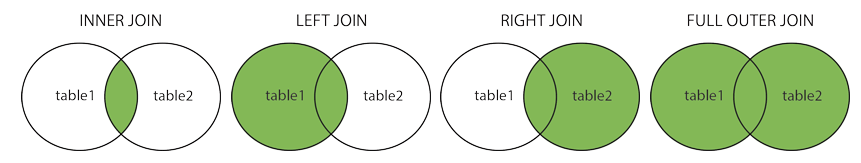
One to one join⚑
SELECT users.id, addresses.street
FROM users
LEFT JOIN addresses
ON users.id = addresses.user_id
It will return one line.
One to many join⚑
SELECT books.id, reviews.rating
FROM books
LEFT JOIN reviews
ON books.id = reviews.book_id
It will return many lines.
Many to many join⚑
SELECT users.id, books.id
FROM users
LEFT OUTER JOIN checkouts
ON users.id == checkouts.user_id
Left OUTER JOIN books
ON checkouts.book_id == books.id